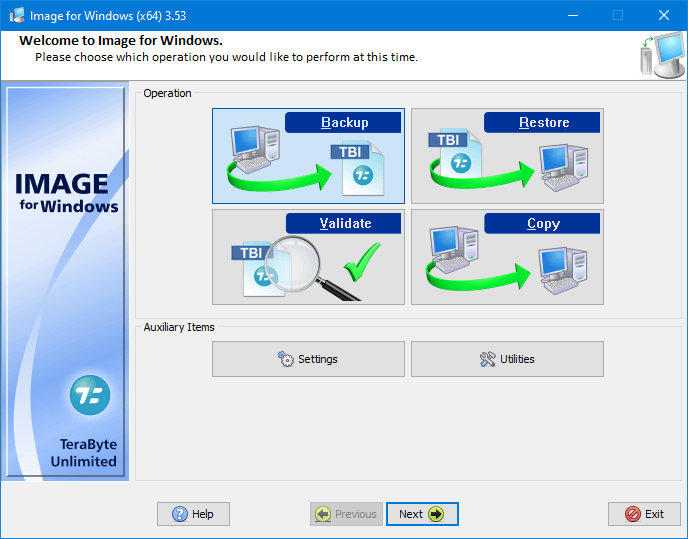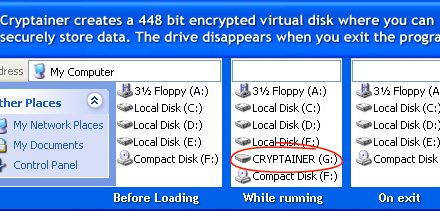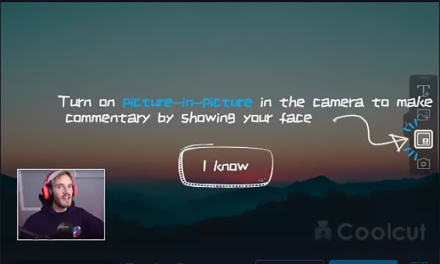FOR IMMEDIATE RELEASE
Las Vegas, 04/09/2023
In today’s fast-paced work environment, having a tool that quickly creates a Windows image backup of your critical information is essential to maintain efficient workflows. With TeraByte Drive Image Backup and Restore, you get a unified solution to copy all your data, settings, and applications through a simplified, user-friendly interface. This is a must-have tool for ensuring the safety of all your essential data needed to maintain operations.
The recent fixes to this powerful tool include resolving boot issue 0xc000a004 when using WinRE from Windows 10 June 2023 update. You’ll also appreciate the ability to reset last backup from system tray context menu, the Windows 11 screen refresh workaround, and other useful updates.
TeraByte Drive Image Backup and Restore supports both BIOS and UEFI firmware when making an image for Windows, as the tool is built with the Volume Shadow Copy Service (VSS) or PHYLock, a handy addition when trying to create backups without having to shut down your system. Everything is essentially “time-locked,” so a backup can be created on one partition while you and your team are working on another.
Crafting a new image for Windows based on your current disk works with various systems. TeraByte Drive Image Backup and Restore easily backups and restores DOS, Linux, or other third-party software-based partitions that have been encrypted. You can use the same Windows image backup files created through this tool with any other TeraByte Unlimited software products that have the same version number, giving you and your team additional versatility.
You can download the latest version of TeraByte Drive Image Backup and Restore and explore the various support documentation at https://www.terabyteunlimited.com/image-for-windows/. With complete optical drive support, the ability to work with bootable rescue discs, wide compatibility for numerous systems, and large drive support, this is an essential addition to your team’s arsenal of disk management tools.